About the changes to My List on NDL Online
The information in My List on NDL Online will be transferred to the new NDL Search.
The information in My List on NDL Online will be transferred to the new NDL Search, so it is not necessary to save the stored information in advance. (*)
Due to the system switchover, login to NDL Online will be unavailable from 19:00, December 27 (Wed.), 2023 to January 4 (Thu.), 2024, so the My List function will also be unavailable. For detailed information, please see "Temporary Suspension of Some Online Services December 27, 2023, to January 4, 2024".
(*Added on February 26, 2024)
Stored bibliographic records of periodical issues were changed to bibliographic records of periodical titles without volume number, and transferred.
My List will be replaced by Favorites. (*1)
In the new NDL Search, My List will be replaced by Favorites. My List on NDL Online was organized by creating folders, but Favorites in the new NDL Search will be organized by tags. Folders will be replaced by tags after the system switchover. (*2)
Patrons will be able to store bibliographic information in Favorites in preparation for visiting the Tokyo Main Library, Kansai-kan, and the International Library of Children's Literature, and put them into the Cart at once when requesting to browse materials in the stacks.
(*1 Added on February 26, 2024)
Page titles remain the same as "My List" in NDL Online.
(*2 Added on February 26, 2024)
The character limit of tag names is shorter than folder names on NDL Online. If you had created a folder with 33 or more characters in NDL Online, it has been transferred as is, but when changing the tag name, you must shorten them to 32 characters or less.

My List on NDL Online
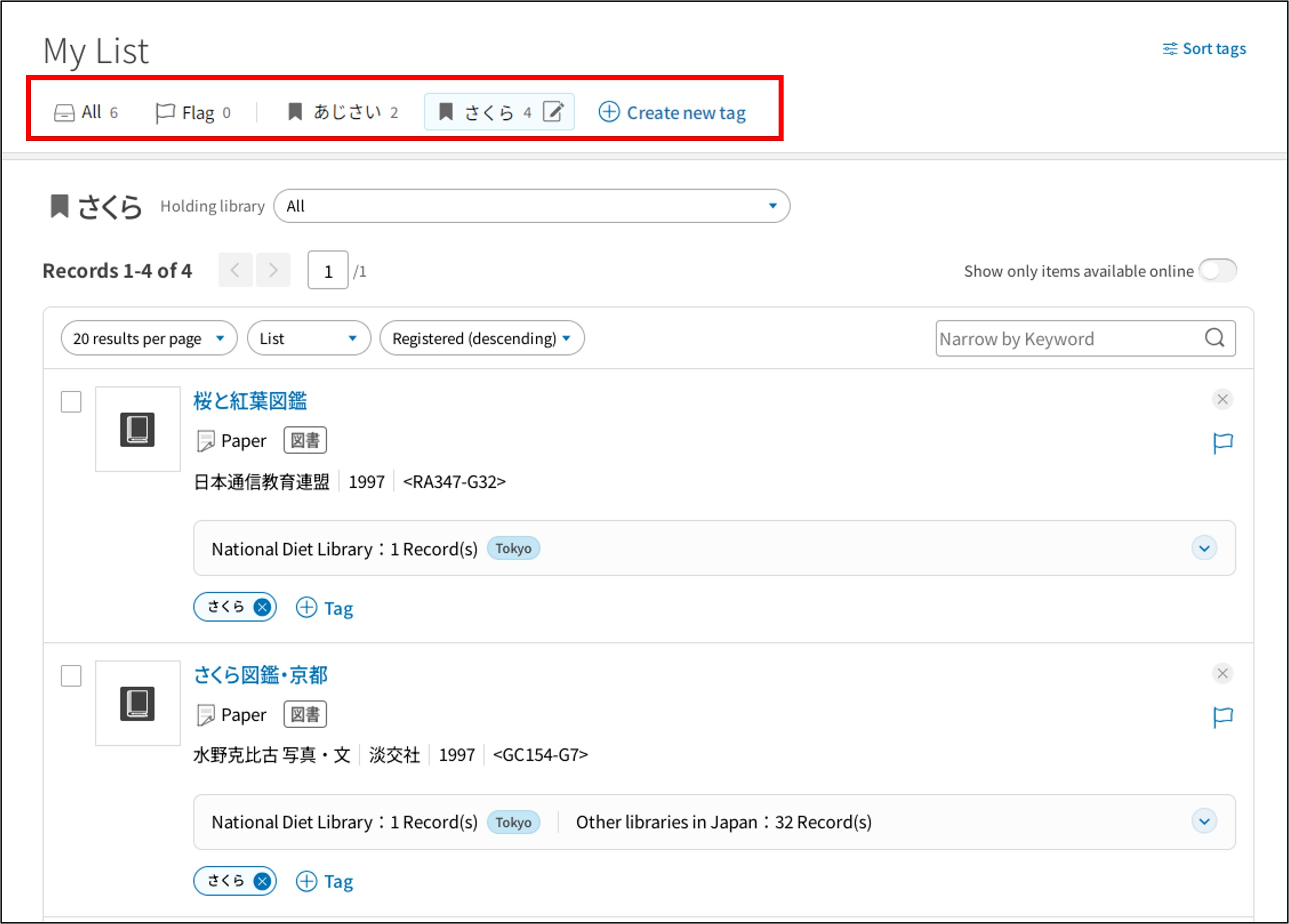
My List in the new NDL Search
* Screenshot subject to change.

