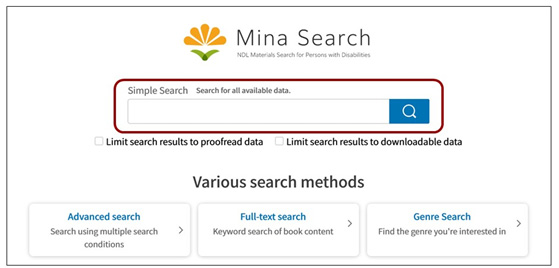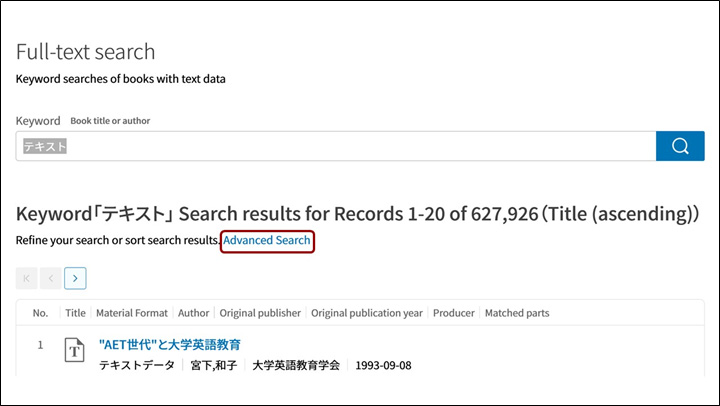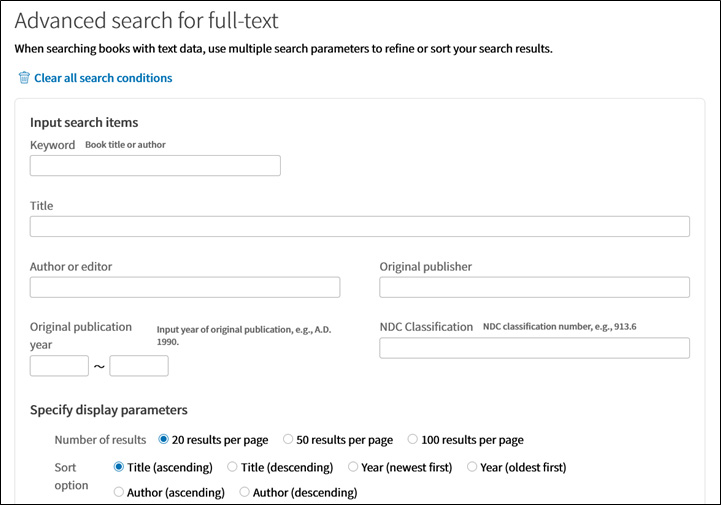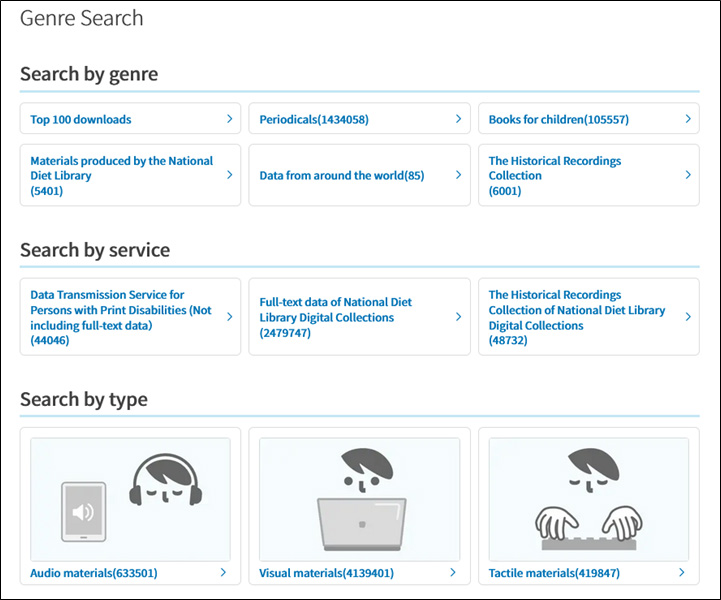How to use the Data Transmission Service for Persons with Print Disabilities
You can use the Data Transmission Service for Persons with Print Disabilities through the NDL Materials Search for Persons with Disabilities (Mina Search).
Contents
- How to use the service
- Access the Mina Search website
- Simple search by entering keywords
- Filtering search results
- Advanced search by specifying multiple parameters
- Full-text search of the content of a book by keyword
- Search for a specific genre or genres
- Displaying a detailed bibliographic record for the data you wish to use
- Using data
- Contact information
How to use the service
1. Access the Mina Search website
Once you access the Mina Search website, you will be able to perform a variety of searches, including simple keyword searches, advanced searches, full-text searches, genre searches.
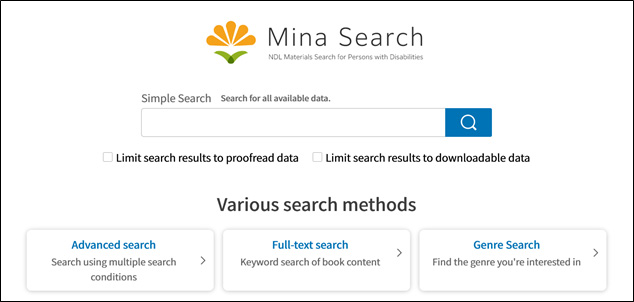
NDL Materials Search for Persons with Disabilities (Mina Search)
2. Simple search by entering keywords
You can search for keywords, include titles and author's name.
3. Filtering search results
There are two checkboxes that you can use to narrow down the results of a simple search.
You can limit the search results to proofread data, which excludes any text data that has not been proofread.
You can limit the search results to downloadable data.
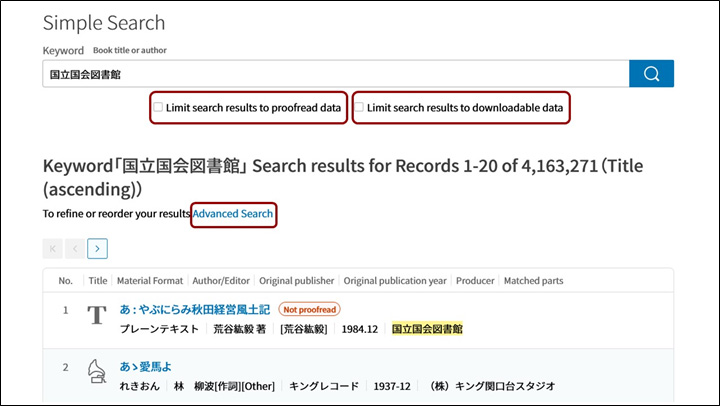
List of the results of a simple search
4. Advanced search by specifying multiple parameters
Click the Advanced Search link in the list of results for a simple search, as shown above. Advanced search allows you to specify multiple parameters, including keywords, type of search target, and material format.
You can also access advanced search directly from the Mina Search top page.
Click the Specify a Detailed Format link to narrow down your search to a specific material format, such as DAISY audio or plain text.
5. Full-text search of the content of a book by keyword
Search for full-text data created from digitized materials at the National Diet Library and full-text embedded in electronic files (e-books, e-magazines, or doctoral theses collected in electronic format). Full-text data created from digitized materials can be downloaded from Mina Search.
Enter a keyword in the full-text search page to find bibliographic records that include the keyword.
Click the Advanced Search link on the full-text search page to narrow down your search results by specifying detailed parameters.
6. Search for a specific genre or genres
This page displays a list of available genres. Click on the link to view a list of search results.
7. Displaying a detailed bibliographic record for the data you wish to use
Click on a title from the list of search results to display a detail bibliographic record.
8. Using data
You do not have to log in to search for materials on Mina Search. But you do have to log in using your National Diet Library User ID for the Data Transmission Service for Persons with Print Disabilities to access data. You can log in by clicking the Login button at the top of the screen or the Login link under the How to Read These Materials heading at the top right of a detailed bibliographic record. Also, please understand that you must register in advance to obtain a User ID for the Data Transmission Service for Persons with Print Disabilities.

Detailed bibliographic record for braille data prior to login
After logging in, a Download Data link will be displayed under the How to Read These Materials heading at the top right of the page. Click on this link to download the data.
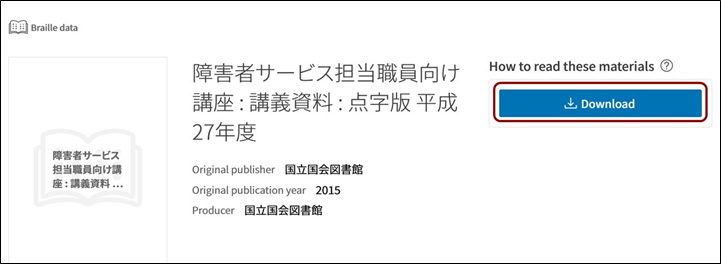
Detailed bibliographic record for braille data with download link
The example show here is in Japanese braille and is titled Shougaisha sa-bisu tantou shokuin muke kouza: kougi shiryou:tenjiban heisei 27 nendo. “障害者サービス担当職員向け講座 : 講義資料 : 点字版 平成27年度”
DAISY audio and DAISY audio with text can also be streamed from the Mina Seach website.

Detailed bibliographic record for DAISY audio with download and streaming links
The example show here is in Japanese and is titled Kokuritu kokkai toshokan seisaku gakujutsu bunken rokuon toshomokuroku 2020 nen (DAISY audio). “国立国会図書館製作学術文献録音図書目録 2020年”(DAISY audio)
* Software that supports streaming media is necessary to sream DAISY data. Download files are in zip format.
Click the Download Full-Text Data link to download data.

Detailed bibliographic record for full-text data with download link
Contact information
Section of Library Support for Persons with Disabilities, Library Support Division, Kansai-kan of the National Diet Library, Japan
Fax: + 81-774-94-9117
E-mail address: syo-tky![]()